Threads is Meta's alternative to Twitter. Here, you can use your Instagram account and keep your username to participate in the community, join all kinds of discussions, create your own posts, and give your opinion on any topic. In posts, you can write text, insert emojis, and add images or videos.
To guarantee your privacy, you can make your profile private. You will also be able to limit the users who can comment on your posts and choose between "Anyone", "People you follow" or "People you have mentioned".
Like on Twitter, you can follow profiles that interest you to see their content in your feed and interact with them. If you follow a person on Instagram, you can also follow that account on Threads. By logging into Threads with your Instagram account, you will be able to see a list of people you already follow who have joined Threads, and you can choose to follow them or not.
Other similarities that Threads shares with Twitter include the ability to "like" and "retweet" content, as well as reply directly to it or share the link via private conversations. You can also create threads and post all your messages at once.
Threads uses ActivityPub, the open-source protocol enabling distributed and decentralized social media implementation. This protocol is used by other social media, such as Mastodon. It offers users more control over their information and privacy and allows interconnection between different platforms that use it to interact with even more people.
Download the APK of Threads to join one of the best alternatives to Twitter.
Requirements (Latest version)
- Android 9 or higher required
Frequent questions
Where can I download the Threads APK for Android?
You can download the Threads APK for Android from Uptodown. On our website and native app, you can download the latest update or previous versions of this social media platform.
Can I use Threads on PC?
Yes, you can use Threads on PC. The best way to do this is downloading the APK and installing it on an Android emulator for Windows. You can also use the web version by visiting the official website.
Can I sync my Instagram followers to Threads?
Yes, you can sync your Instagram followers to Threads. All you have to do is import them when you create your account. You can also use the same bio and profile picture.
Can I verify my Threads account?
Yes, you can verify your Threads account. If you have a verified profile on Instagram, the platform will automatically verify you on Threads as well.




















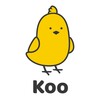











Comments
Overall, it is a nice app 👌 The only thing I miss is searching in the vicinity. Some regions or radar and it would be perfect 👌😈. Greetings from Tilburg ✌😜
Good
I like it 😊
I like it
Very wonderful
Very nice, thanks to everyone involved🙏💙🇹🇷